Fesco Bill Check
- ✔ Name and Address
- ✔ Bill Status
- ✔ Up-to-Dated
- ✔ Due Date
Check FESCO Bill Online – Fast, Free & Accurate Method 2025
Checking FESCO bill is no longer a difficult task. Now you can check your electricity bill online while sitting at home, just with the help of reference number. This method is perfect for those people who want to avoid going to the electricity office again and again. On this page, we will give you step-by-step guide which will help you in checking, downloading, and understanding the bill.
You only need an active internet connection and FESCO reference number. Our website, PakBills.info, provides 24/7 free service where you can also get your duplicate FESCO bill. Everything is fast and secure – work is done directly from the browser without any app.
This service is specially designed for users who live in Faisalabad, Jhang, Toba Tek Singh and Mianwali. You can easily track every month's bill.
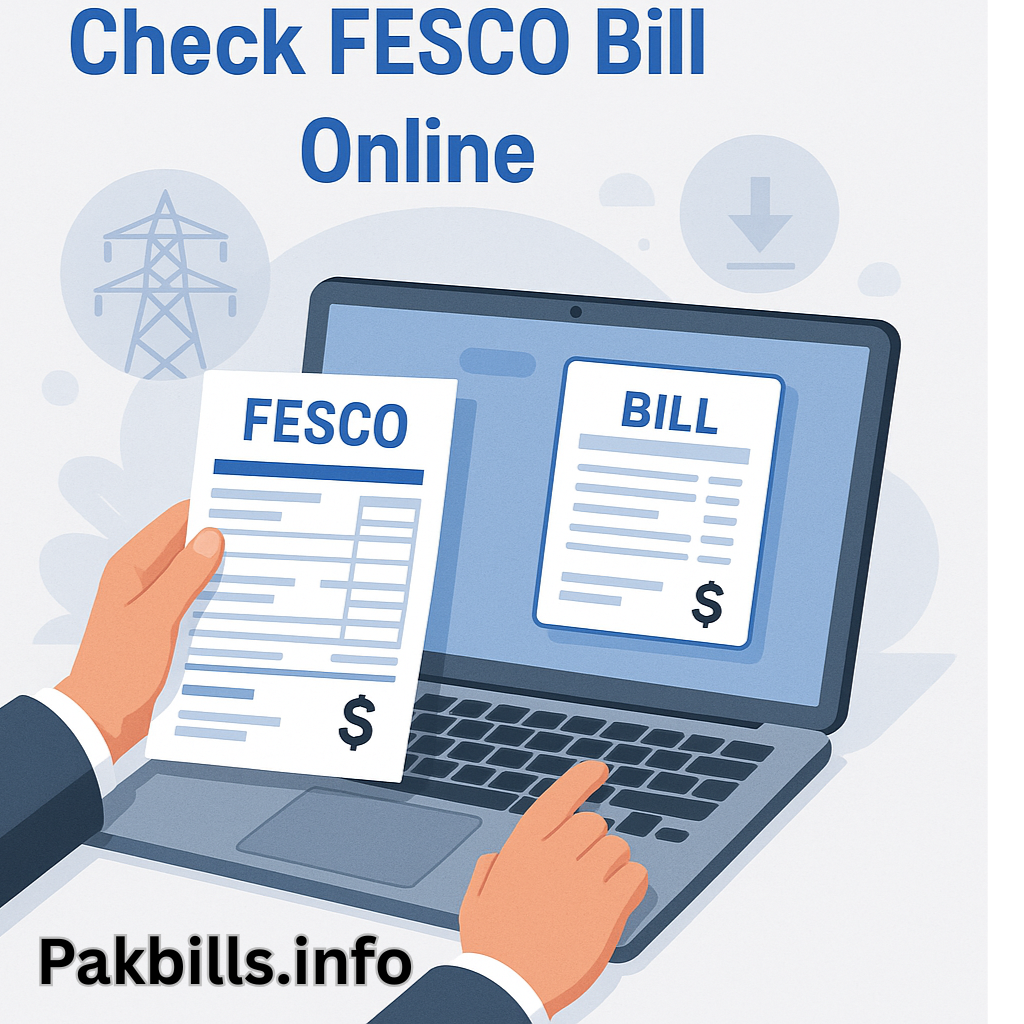
List of all Pakistan electricity companies, Click on the name of your provider to see your bill:
- LESCO – Lahore Electric Supply Company
- MEPCO – Multan Electric Power Company
- FESCO – Faisalabad region
- GEPCO – Gujranwala
- IESCO – Islamabad
- PESCO – Peshawar
- HESCO – Hyderabad
- QESCO – Quetta
Easy way to check FESCO bill online
First of all you have to go to PakBills.info. There will be a simple form where you have to enter a 14-digit reference number. The reference number is written on the top of your old FESCO bill. As soon as you enter the number, your bill is displayed on the screen.
If you are checking from mobile then this process becomes even easier, because our site is mobile-friendly. There is no need for any extra login or registration. Just enter the number and see your bill.
This method is also helpful for those people who do not have a printer. You can save a simple PDF. You can print it later anytime or use it for online payment.
This method is fast, secure and connected to official sources. Our site connects you to the real-time FESCO database.
Where can I find the FESCO Reference Number?
FESCO reference number is 14 digits long and is written on the top left or top side of your paper bill. This number is unique for every connection. This number is used to search your bill in the system.
If you do not have an old bill, you can recover the reference number using your meter number and address. You can also get this number from FESCO office if required.
The reference number always remains the same unless your meter number or connection changes. It is important to keep this number safe so that it is easy to view the bill or make a complaint in future.
On our website, you will get the option to enter this number where you can check your bill directly. If you enter the wrong number, the system notifies you – so accuracy is important.
How to Download Duplicate FESCO Bill?
If you have lost your original bill or you want to print it, then the duplicate bill option is available. You simply enter the reference number and click on the “View Bill” button – a full copy will open.
You can download that copy in PDF or take a direct printout. This duplicate bill is official and is valid at any payment center or online platform.
PakBills.info provides you the facility to view and download your updated bill without any wait. This service is especially useful for those users who live in rural areas and do not get timely bill.
The bill downloaded from here is easily accepted in bank, Easypaisa, JazzCash and post office. So there is no need to take tension.
How to check FESCO bill from mobile?
It has become very easy to check bill from mobile. PakBills.info is a fully responsive website, meaning the same features are available on mobile as well. You open the browser and go to the site, enter the reference number and view the bill.
There is no need for any app, nor is there a storage issue. Every user, whether he use Android or iPhone, can take advantage of this service. In this way you can check your bill from anywhere in the office or at home.
This method is especially beneficial for those people who miss bills again and again or do not want to stand in line to remove duplicates. Taking a screenshot of the bill from your mobile is also easy.
If you are checking the bill of a family member, just take their reference number and check it. It is a very simple and time-saving process.
Which are the Service Areas of FESCO?
The service area of FESCO is quite wide. This company covers regions like Faisalabad, Jhang, Toba Tek Singh, Chiniot, Bhakkar, Sargodha and Mianwali. All users living in these areas are FESCO consumers.
If you live in any of these cities, your electricity bill is generated by FESCO. This means that you will use this system to check your bill online.
These area details are important so that users do not get confused about which provider they have. Many people confuse FESCO with IESCO, MEPCO or LESCO.
So on our website you will find a clear mention that FESCO consumers should check their bills like this – so that there is no confusion.
How to Pay Your FESCO Bill Online?
Paying FESCO bill is now easy. After checking your bill, you can make online payment using any digital wallet, bank app or retail service. Easypaisa, JazzCash, HBL Konnect, Meezan App, UBL Digital – all accept payments.
First of all confirm the bill amount. Then open your mobile app, go to “Utility Bill” section and select FESCO, enter the reference number and make the payment.
You get a transaction slip which you can save. A confirmation message for this payment is also sent to your number. Online payment saves both time and effort.
If the payment fails for any reason, you can try again after 10 minutes or use another app.
Why is the bill amount coming high?
Many users complain that their bill is coming high. There could be many reasons for this such as extra units, peak hour usage, or meter fault. First of all, you should check the record of your unit consumption.
If you feel that the bill is wrong, you can register a complaint on the FESCO helpline. It is also important to compare meter readings - sometimes it is an estimated reading.
The solution to this issue is to read your meter yourself every month and write down the units. This will give you a real-time idea of how much your usage is.
On PakBills.info, you get unit-wise breakdown and calculation tools that help you understand the accurate bill.
How to view Old FESCO Bill History?
If you need the bill of previous months, you can view the record of previous bills by entering the reference number. This feature is useful when you need to resolve tax proof or payment dispute.
In FESCO system, bill history of upto 6 months is available. The interface of this feature on our website is simple and user-friendly. You can access the complete record in one click.
Select the month of the bill and download the old bill. This duplicate bill is also valid for bank and court documents.
Every user should keep his bill record so that there is no confusion in future.
FESCO Bill is not getting checked? What to do?
If your bill is not showing on the site, then first of all check the reference number again. Sometimes even if 1 digit is wrong, the bill does not get loaded. Another reason could be server delay - in this case try after some time.
If you still have problem, you can use support section of PakBills.info. Our team will guide you on what you should check.
The site can be under maintenance at times, but it is temporary. Most of the time issue is from user side - either internet is slow or incorrect reference number.
Our site shows error message clearly - so that you understand what the issue is.
Problem related FESCO bill check
What is required to check FESCO bill online?
You only need a 14-digit reference number which is written on your old electricity bill. With this number, you can easily check your FESCO bill.
Can I check FESCO bill without reference number?
No, you cannot access bill online without reference number. If you do not have the number, you can go to FESCO office with meter number and CNIC and get help.
How to download duplicate bill of FESCO?
Enter the reference number on PakBills.info, after opening the bill you can download the duplicate bill in PDF format by using the “Download” or “Print” option.
What is the best way to check FESCO bill from mobile?
Open PakBills.info in mobile browser, enter the reference number and see the bill on the screen. There is no need to install any app.
Is the online bill valid for payment?
Yes, the duplicate bill generated online is absolutely valid. You can use it at banks, Easypaisa, JazzCash or any authorized payment center.
When is the FESCO monthly bill updated online?
FESCO monthly bill is usually updated online within first 10 days of every month. Sometimes it may get delayed due to weekends or holidays.
What to do if bill is not loaded?
Check the reference number again, refresh internet connection, and try again after some time. If you still have issues, contact FESCO helpline or PakBills.info support.
Do we get previous month bills from PakBills.info?
Yes, you can check and download FESCO bill records for past 6 months from the reference number. This option is especially useful for income proof or record keeping.
Why is the FESCO bill high?
High electricity usage, estimated readings, or faulty meter can cause high bills. You can resolve this issue by verifying the meter units and filing a complaint.
Is it free to check FESCO bill online?
Absolutely! Checking FESCO bill on PakBills.info is 100% free. There are no hidden charges or registration required.