Iesco Bill Check
- ✔ Name and Address
- ✔ Bill Status
- ✔ Up-to-Dated
- ✔ Due Date
Check IESCO Bill Online – Fast and Easy Way in 2025
IESCO (Islamabad Electric Supply Company) provides electricity to the capital and nearby regions of Pakistan. If you live in Islamabad or any other area of IESCO zone, you can check your electricity bill online by just using the reference number.
Checking bill online is not only time-saving, but you can also generate a duplicate bill if the original is misplaced. This feature is especially beneficial for those people who want to confirm payment before the due date.
In 2025, the government and WAPDA are promoting digital utility services, and that is why you can check IESCO bills on trusted platforms like pakbills.info.
This guide will tell you step-by-step how you can check your bill, download it, and avoid future issues — without downloading any app, also check mepco bill , as well as you can check all electricity bill in pakistan in 2025
List of all Pakistan electricity companies, Click on the name of your provider to see your bill:
- LESCO – Lahore Electric Supply Company
- MEPCO – Multan Electric Power Company
- FESCO – Faisalabad region
- GEPCO – Gujranwala
- IESCO – Islamabad
- PESCO – Peshawar
- HESCO – Hyderabad
- QESCO – Quetta
What is IESCO and which areas does it provide electricity in?
The full form of IESCO is Islamabad Electric Supply Company. This company is registered under NEPRA and provides electricity in the north-central areas of Pakistan. Its head office is located in Islamabad.
IESCO service areas include: Islamabad, Rawalpindi, Attock, Jhelum, and Chakwal. If you live in these cities or their nearby towns, your electricity bill is generated by IESCO.
IESCO provides electricity to residential, commercial, and industrial users. Every consumer has a unique reference number which is printed on the bill.
It is important to know whether your connection is with IESCO or another distribution company, so that you can check your bill on the correct platform.
On PakBills.info, not only IESCO, but bills of MEPCO, LESCO and other DISCOs can also be checked, but here we will focus only on IESCO.
How to check IESCO bill by reference number?
First of all you have to pick up your IESCO electricity bill. There is a section of “Reference Number” – it is usually of 14 digits. Through this reference number, you can see your current or previous bill.
On PakBills.info, simply go to the homepage, select the IESCO section, and enter your reference number. The system will immediately fetch your latest bill.
This way you can not only check your bill amount but also see the due date and unit details. This process is absolutely free and available 24/7.
If you are not getting the reference number, check the top corner of the bill again. The same number is there on old bills too.
How to Download or Print Duplicate IESCO Bill?
Sometimes the original IESCO bill is not available or gets misplaced somewhere. In such a case, a duplicate bill is required, which you can easily get online.
When you check your bill on PakBills.info, you get the option of “Download” and “Print”. You can print this PDF version if you want or save it in your mobile.
This duplicate bill is exactly like the original which is accepted by banks and online payment apps. Its advantage is that you can create a backup of the bill anytime.
You can create a PDF archive of your bills monthly, especially if you manage commercial or rental property.
Best way to check IESCO bill from mobile
You don't need to use a computer. PakBills.info is a mobile-friendly platform from where you can easily check IESCO bill from your smartphone.
After opening the website on mobile, enter the reference number and click on submit. The system will instantly show you your bill, with all unit and due date details.
You can take a screenshot of the screen, or use the "Save as PDF" option. This method is useful for people who are busy in offices or traveling.
Using the website is more secure and quick than mobile apps, as there is no issue of ads and unwanted permissions.
IESCO Bill Payment Options – Online and Offline
You can pay IESCO bill in different ways - online as well as from traditional banks. The easiest method is to use mobile wallets.
You can pay bills directly from Easypaisa, JazzCash, and banks like HBL, Meezan and UBL apps. Enter the reference number, verify the amount, and press the pay button.
For offline payment, you can visit any nearest bank branch, post office, or customer center. Duplicate bill is also valid for offline payment.
On PakBills.info, you can only check the bill, but cannot make the payment — but this platform is reliable for getting accurate billing info on time.
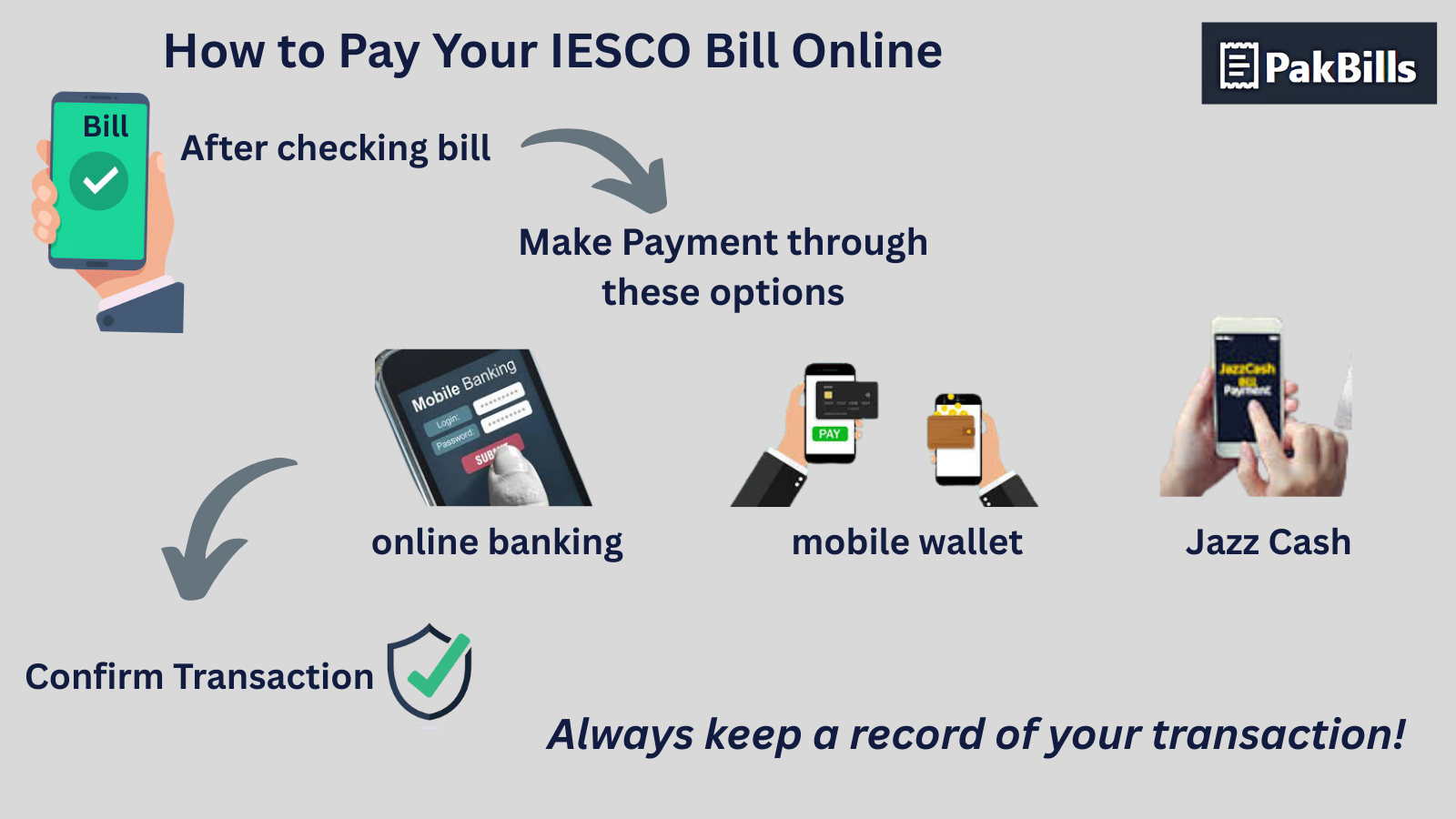
Unit Charges and Bill Calculation – Easy way to understand
IESCO bill calculator is based on units, which have different slabs. As the units increase, the rate also increases, . These slabs are decided by NEPRA.
The bill contains components such as fixed charges, meter rent, fuel adjustment and GST. Every user should understand in which month the bill is higher and why.
You can read the guide on PakBills.info which explains how to use the unit calculator. You can get the estimate by entering your current unit.
With this knowledge, you can control the monthly usage and understand the reason for the high bill.
What to do if IESCO Bill is not received or is not shown online?
Sometimes the bill is not updated in the system or an error occurs. There is no need to panic in such a situation. First of all, verify the reference number again.
If the website shows "Bill not found" or "Invalid" error, try again after 1-2 days. Sometimes the system delays updating the bill.
If there is still an issue, call the IESCO helpline or visit the nearby customer center. Duplicate bill can also be requested via SMS or WhatsApp services.
These problems are normal but their solution is easily found with updated tools like pakbills.info.
How to view or download past IESCO bills?
It is important to keep a record of past or previous bills, especially for commercial or rented properties. This data is also used for audit or proof.
You can save PDF by checking monthly on PakBills.info. Officially, only the latest bill is shown but if you have downloaded regularly then that becomes your backup.
You can request for the record of old bills in IESCO app or physical office. For this, usually CNIC and connection information is required.
It is a best habit to prepare monthly PDF so that you do not face any problem during audit, dealing with tenant or landlord.
Electricity Load and High Bill Issues – What to do?
The bill comes high due to excessive load or faulty appliances. You should monitor your monthly usage via unit tracking.
You can reduce your monthly bill with LED bulbs, inverter AC, and smart usage. Apart from this, cross-checking the meter reading is also helpful.
If you feel that the bill is wrong, a written complaint can be filed in the IESCO office. The investigation team will verify the actual usage.
By tracking units with PakBills.info, you can get an idea in advance of how much your bill will be - this will save you from unnecessary shock.
Can IESCO Bill be checked using CNIC?
For checking IESCO bill, only reference number option is provided so far. Finding bill by CNIC, name or address is not officially allowed.
Many websites offer such services which may be unsafe. The official and secure method is to use reference number.
If you have missed your bill and reference number is not available, then reference number can be obtained again from old bills or IESCO office.
PakBills.info offers only secure and verified method - hence CNIC option is not available at present.
Some common problem related to IESCO bill check
How to check IESCO bill online?
You only need a reference number to check your IESCO bill online. Go to PakBills.info, open the IESCO section and enter the reference number to see your latest bill.
How to download IESCO duplicate bill?
If you have lost the original bill or have not found it, you can easily download the duplicate bill from PakBills.info. Enter the reference number, use the “Download” or “Print” option as soon as the bill appears.
Where will you get the reference number?
The reference number is written in the upper-left corner of your old IESCO bill. It is usually 14 digits and is same on every bill.
Can IESCO bill be checked from mobile?
Yes, PakBills.info is a fully mobile-friendly website from where you can easily check IESCO bill even on smartphone. You can also download PDF or take screenshot.
What are the options to pay IESCO bill?
You can pay IESCO bill online through Easypaisa, JazzCash, banking apps (HBL, UBL, Meezan) or ATM machines. Duplicate bills are also valid for payment.
Why is IESCO bill not getting updated?
Sometimes the system delays due to server update or data sync issue. Please try again after 24–48 hours. It is also important to check the reference number.
Can bill payment be made on PakBills.info?
No, PakBills.info is only a trusted platform for bill checking and downloading. You will have to use mobile wallet or bank app for payment.
How to view previous IESCO bills?
You can download and save monthly IESCO bills from PakBills.info. Storing old bills in PDF format is the best option to keep a record of them.
How to calculate IESCO bill?
IESCO bill is based on units and tariff slabs. You can calculate your estimated bill using unit calculator or old bill data. Fuel charges, meter rent and tax are also added to the bill.